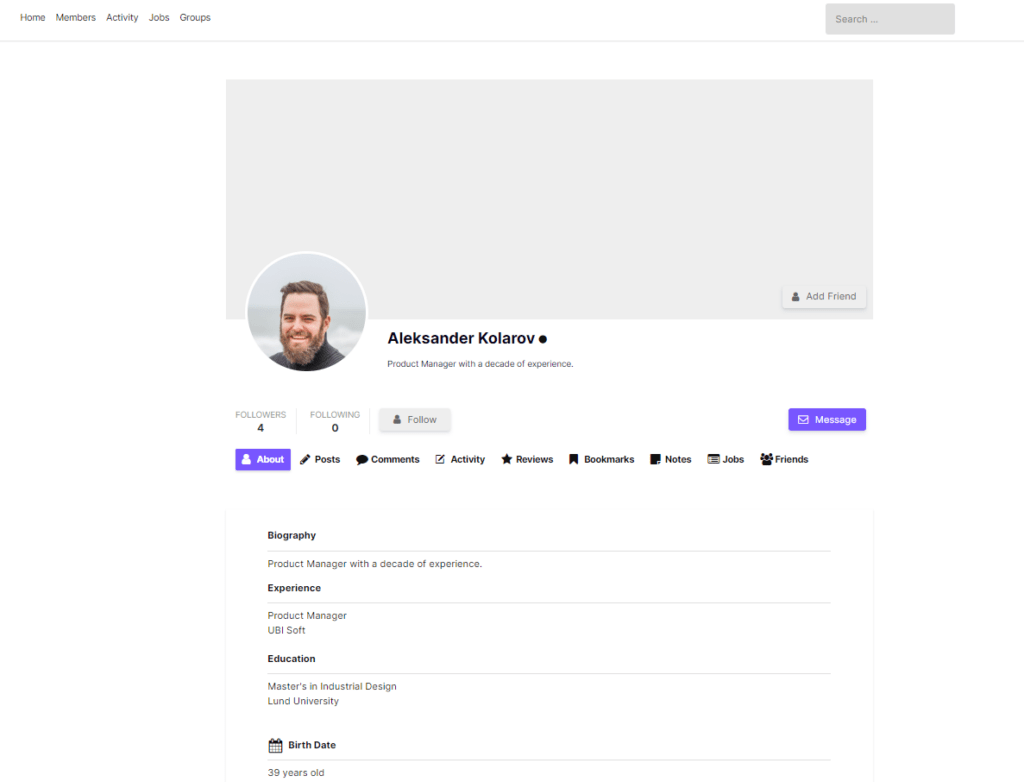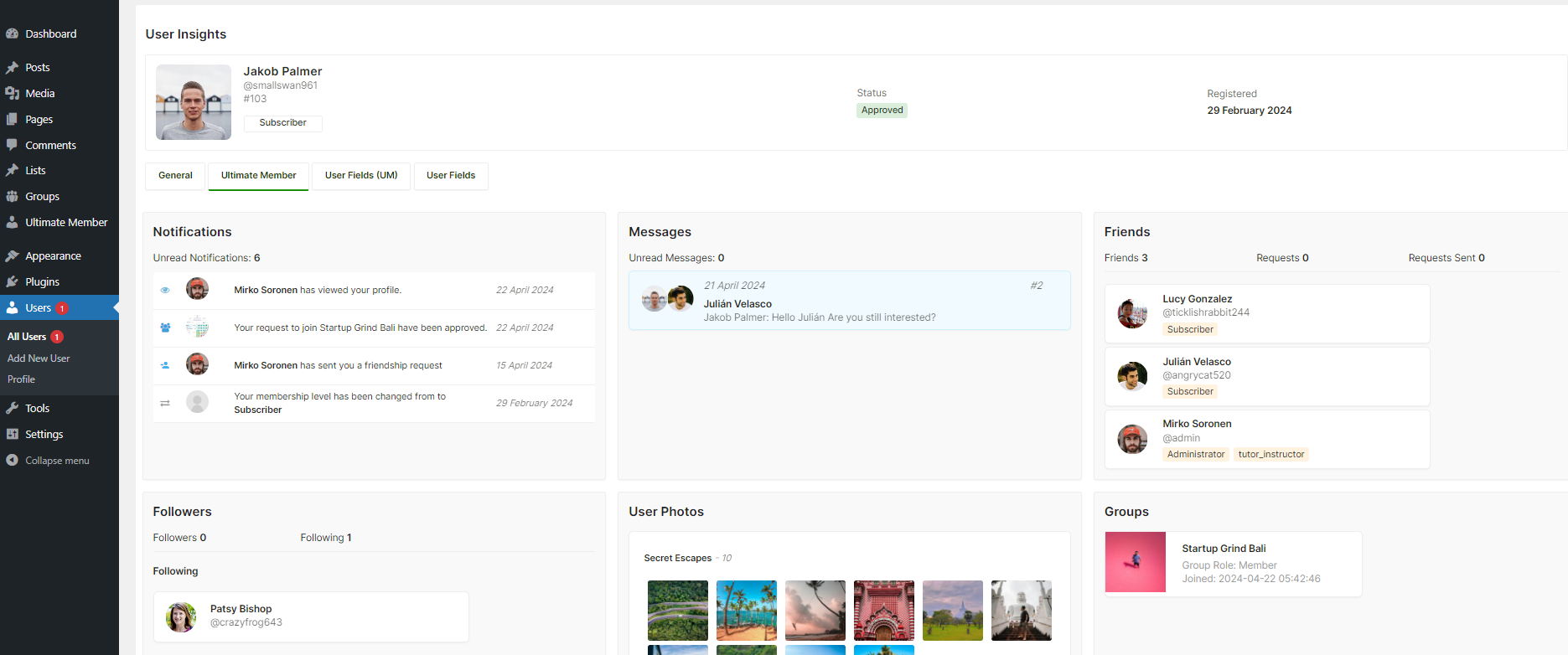How can I increase the character limit of the profile user description?
When attempting to edit the user biography, an error message appears stating, “Your user description must contain less than 180 characters.” This is a common problem encountered with Ultimate Member. Website administrators often struggle to locate the appropriate option to increase the character limit for the user profile description, thus unable to expand the biography field size.
Increasing Biography Field Character Limit
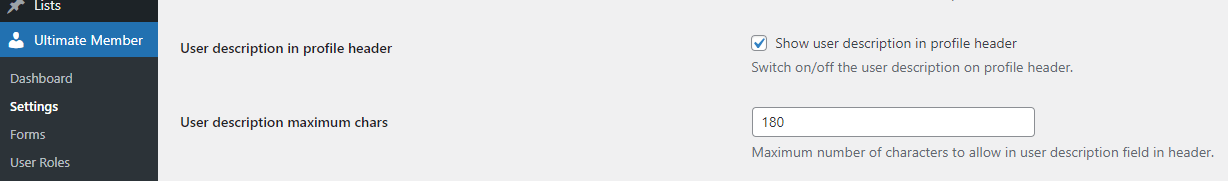
You can increase the value of the “User description maximum chars” setting on wp-admin > Ultimate Member > Settings > Appearance > Profile.
- Go to your WordPress dashboard.
- Click on Ultimate Member.
- Select Settings.
- Navigate to Appearance and then Profile.
- Look for the setting labeled “User description maximum chars”.
- Increase the number in the box to your desired limit (e.g., 250 characters).
- Save your changes.