All Your WordPress User Data in One Place
Running a WordPress community or membership website? WP User Data lets you access user information, giving you a comprehensive view of all your users in a single, user-friendly dashboard.
- Profile fields
- Want to see who they are friends with?
- What groups are they part of?
- All user activities
$25 off for the first 100 customers (43 left)
🚀 Save Countless Hours!
No more logging in as different users or jumping between tables and custom code. WP User Data streamlines everything, putting all your user data at your fingertips.
Before WP User Data
- Logging in as different users - a hassle!
- Jumping between wp_users and wp_usermeta tables.
- Custom code utilizing get_user_meta()
- Making sense of messy data
- Fetch data using WP_User
With WP User Data
- Everything about your users in one place.
- Data from Ultimate Member Registration forms.
- View any user fields.
- Access WooCommerce Customer Data
- BuddyPress, PMPRO, TutorLMS, and LearnDash Fields
View User Metadata
View all user data directly from the WordPress dashboard. Allowing administrators to easily view metadata associated with the user they are currently viewing.
- View all user data easily in WordPress dashboard.
- Understand user metadata in profiles.
- Explore Custom User Activities.
- Access complete user info on one page.
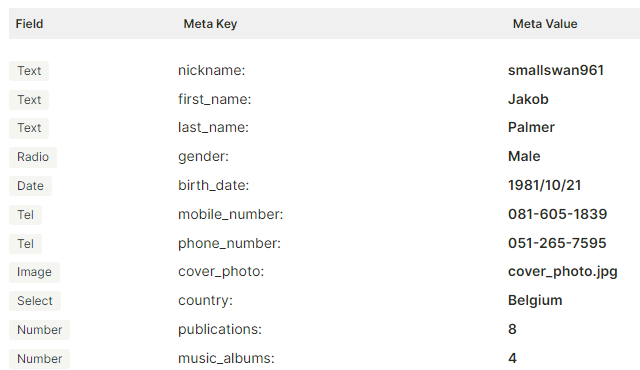
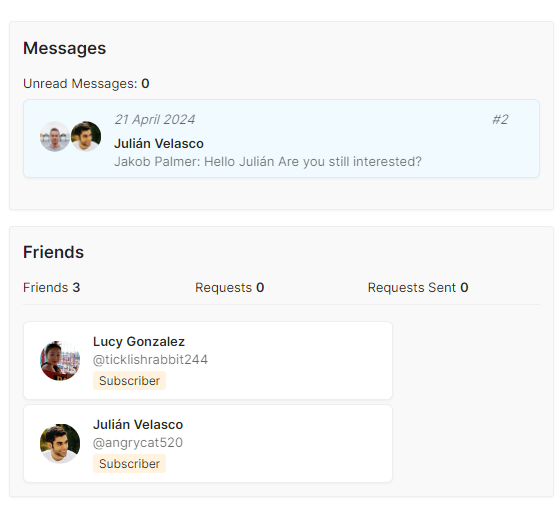
Ultimate Member User Activity
Are you tired of creating custom fields in Ultimate Member, only to find them hidden in the depths of your WordPress site? Say goodbye to the frustration of lost data and inaccessible user information.
- View who this user is friends with.
- View the Ultimate Member Form ID on which the user registered.
- Know what groups a user has joined.
- View users' real-time notifications.
- Check users' list of followers.
All Images Uploaded by each User
- View all file uploads by the user.
- View user photos or albums uploaded by the user.
- Get a list of YouTube videos uploaded by each user.
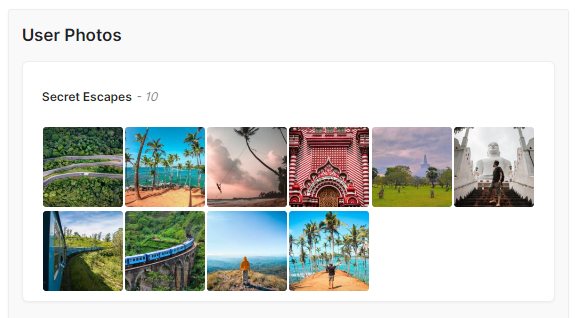
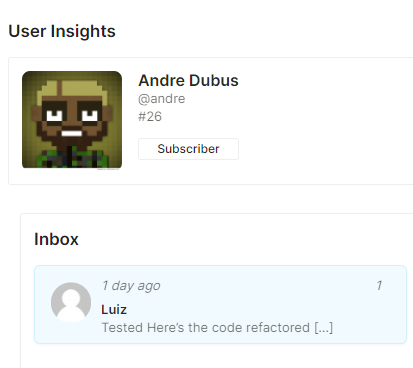
BuddyPress XProfile Data
Fetch and display all fields from BuddyPress XProfile data along with BuddyPress user activities, connections, groups, inbox and many more.
- View custom fields from BuddyPress Extended Profile.
- View each users actvities.
- All BuddyPress profile fields along with field type details.
WooCommerce Customer Data
All of the registered custom user meta fields are available as columns in the WooCommerce tab.
- Get a list of WooCommerce products bought by each user.
- See users' WooCommerce Subscriptions.
- See users' average order value, total spent, etc
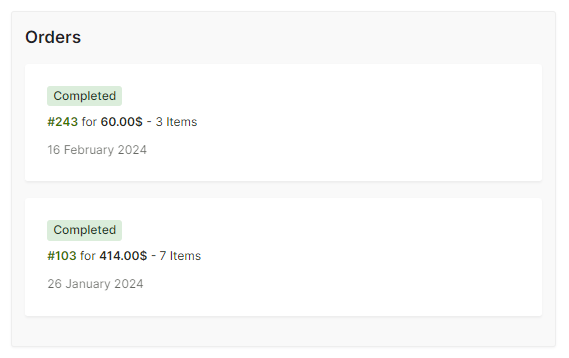
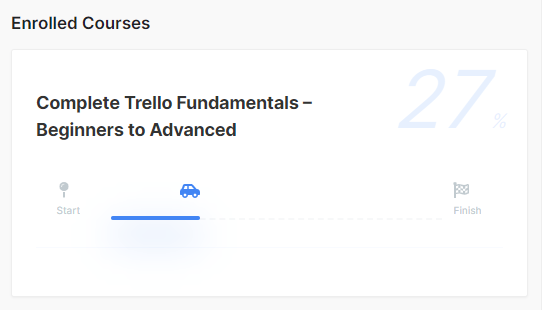
TutorLMS User Data
Access TutorLMS student data along with detailed analytics like completed course, enrolled and ongoing courses, quiz attempts and many more.
- List of completed course for each user.
- View students quiz attempts with score.
- Access students course wishlists.
Pricing
Days
Hours
Minutes
Seconds
WP User Data
Best value. Pay once, and never pay again for future resources.
What's Included:
Unlimited Sites
Pay once, use forever
Email Support
Lifetme updates
Out of the box integration with some of the most popular WordPress plugins

Frequently Asked Questions
How do I access Ultimate Member form field data after registration?
After registration, accessing Ultimate Member form field data is simple with WP User Data. Once installed, navigate to the WordPress dashboard, and go to "Users." From there, select the user whose data you want to view. You'll find all the Ultimate Member form field data conveniently displayed in the user's profile.
How can I retrieve Ultimate Member custom fields data?
Retrieving Ultimate Member custom fields data is made easy with WP User Data. After installation, go to the WordPress dashboard and navigate to "Users." Select the user whose data you want to retrieve. Within their profile, you'll find all the custom fields seamlessly integrated and readily accessible.
Is there a method to access Ultimate Member's custom fields easily?
Yes, WP User Data provides a straightforward method to access Ultimate Member's custom fields. Simply install the plugin, and then head to the WordPress dashboard. From there, go to "Users" and select the user whose data you wish to access. You'll find all the custom fields neatly organized and easily accessible within the user's profile.
Can I add custom fields from my signup forms/profile forms to user profiles in the WordPress admin dashboard (WP-Admin > Users > Edit Profile)?
Absolutely! WP User Data streamlines the process of adding custom fields from sign-up or profile forms onto the users' profiles in the WordPress dashboard. With our plugin installed, managing custom fields becomes hassle-free. Simply navigate to "Users" in the WP Admin, select the user, and you'll have the option to view and edit all custom fields associated with that user right from the backend dashboard.
Can I integrate WP User Data with other WordPress plugins besides Ultimate Member and BuddyPress?
Yes, WP User Data is designed to seamlessly integrate with various WordPress plugins beyond Ultimate Member and BuddyPress. It effortlessly integrates with plugins such as WooCommerce, Paid Memberships Pro (PMPRO), TutorLMS, LearnDash, and more, ensuring comprehensive user data management across your WordPress site.
Does WP User Data offer support for retrieving WooCommerce customer data?
Absolutely! WP User Data provides robust support for accessing WooCommerce customer data. With our plugin installed, you can effortlessly retrieve essential WooCommerce customer information such as purchase history, order details, and billing/shipping addresses directly from the WordPress dashboard, streamlining your user management processes.
What happens if I encounter any issues or need assistance while using WP User Data?
Rest assured, WP User Data offers dedicated email support to assist you with any issues or queries you may encounter. Whether you need help with installation, configuration, or troubleshooting, our support team is here to provide prompt and effective assistance, ensuring a smooth user experience with our plugin.
Can I customize the user directory listings to display specific user information or fields?
Yes, WP User Data empowers you to effortlessly customize user directory listings to display specific user information or fields according to your preferences. With our intuitive interface, you can easily edit and display custom fields in user directory listings, ensuring that the information most relevant to your needs is readily accessible.
Is WP User Data compatible with multi-site installations of WordPress?
Absolutely! WP User Data is fully compatible with multi-site installations of WordPress. Whether you're managing multiple websites or a single network with multiple subdomains, our plugin offers seamless integration and functionality across all sites, providing a unified solution for managing user data across your entire WordPress network.
Does WP User Data offer a refund policy?
Yes, all plans of WP User Data come with a 30-day money-back guarantee. If you're not completely satisfied with our plugin within the first 30 days of purchase, simply contact our support team, and we'll process a full refund, no questions asked. Your satisfaction is our top priority, and we stand behind the quality and performance of our product.
Does WP User Data work with my WordPress theme/plugins?
Reassurance about compatibility with popular themes and plugins can be helpful.
Is there any coding required to use WP User Data?
Emphasize the ease of use by highlighting that no coding knowledge is necessary.
Do you offer any documentation or tutorials?
Mentioning available resources can add value for potential users.
Can I search or filter users by specific criteria?
Search and filter functionalities are important for managing large user bases.
Can I export user data in different formats (e.g., CSV)?
The ability to export data can be useful for backups or data analysis.
Does WP User Data integrate with any marketing automation tools?
If WP User Data allows integration with marketing tools, highlighting this can be beneficial.
What are the benefits of using WP User Data compared to other user management solutions?
Briefly outline the unique advantages of WP User Data over competitors.
Is there a free trial available?
If a free trial is offered, mention it here to encourage sign-ups.
How does Ultimate Member store custom fields data?
Ultimate Member stores custom fields data in the wp_usermeta table.
Can I access custom fields data in the back end user interface?
No, custom fields data added via Ultimate Member is not directly accessible in the back end user interface.
How can I find the custom fields added in Ultimate Member?
You can find the custom fields in the wp_usermeta table, where meta_key contains the name of the input and meta_value contains the actual value.
Is there a way to fetch all meta data for a user in Ultimate Member?
Yes, you can use the get_user_meta function to fetch all meta data for a user, including custom fields data.
How can I display custom fields data in the user directory listings?
You can create a shortcode and experiment with accessing each field to display them in the desired format.
Does Ultimate Member provide a function to get user meta data?
Yes, Ultimate Member provides the um_user function to get user meta data.
Can you provide an example of using um_user function in Ultimate Member?
Sure, you can use um_user('your_custom_field_name') to retrieve and display custom field data.
How does Ultimate Member record custom fields in the database?
Custom fields are recorded by Ultimate Member in the wp_usermeta table, where each field is associated with a meta_key and meta_value.
What function can I use to retrieve the value of a custom field in Ultimate Member?
You can use the get_user_meta() function in WordPress to retrieve the value of a custom field.
