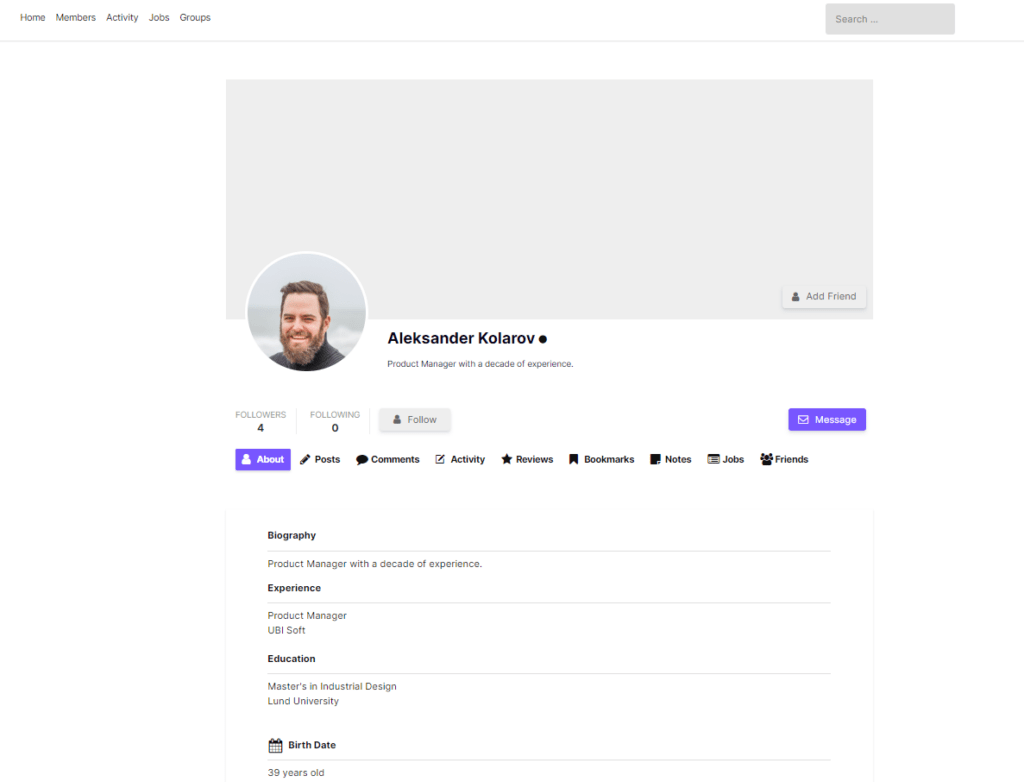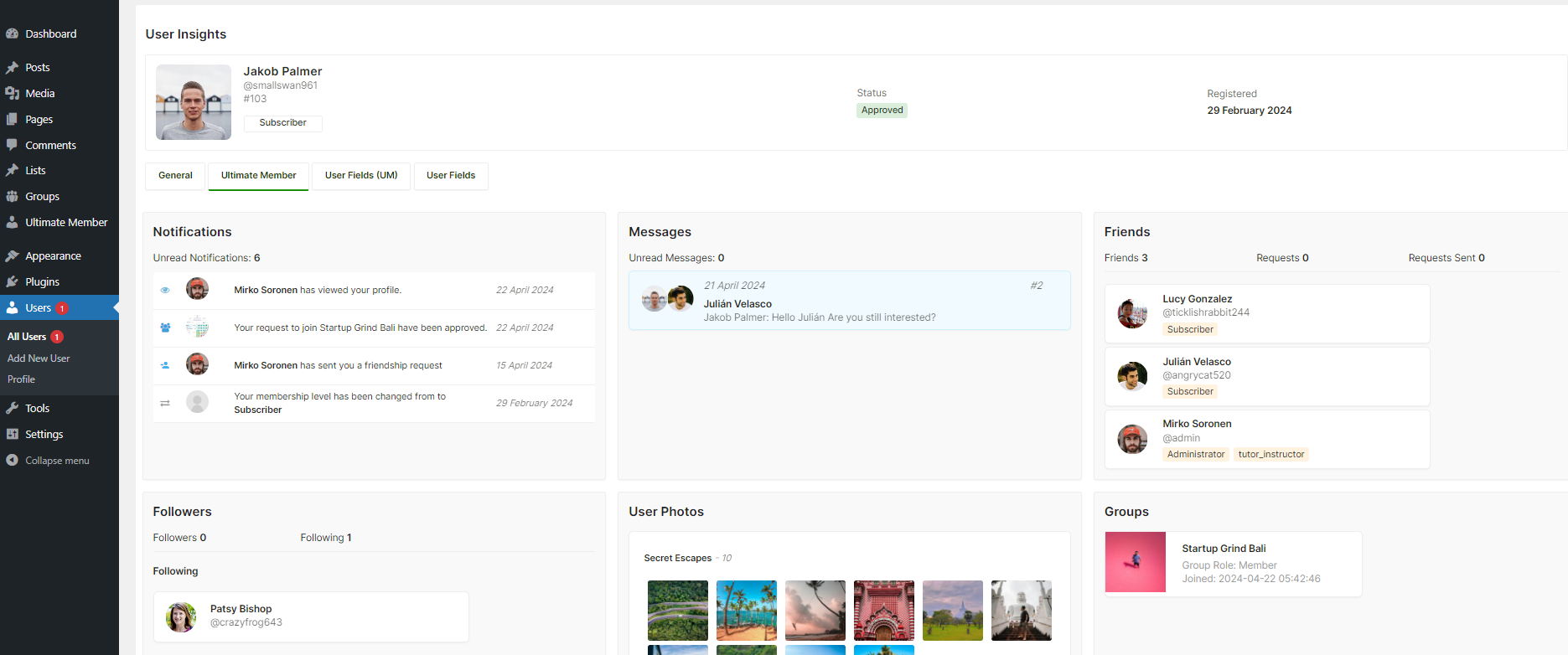Ultimate Member offers tremendous flexibility when it comes to adding fields to their Login, Register & Profile forms. You can add varieties of fields depending on your need. Good news is you can do that with the free version of Ultimate Member WordPress plugin.
Want to create a robust social media site? There are many different types of form fields and functionalities that may be available on a social media site. Some common examples include fields for entering a username, password, and email address to create an account; fields for posting updates, messages, or comments; and options for uploading and sharing photos or videos. Social media sites may also offer additional features and functionalities, such as the ability to search for other users, follow or connect with friends, create or join groups, or customize your profile or settings.
The purpose of adding fields to a form is to collect information from users. By adding fields to a form, you can specify the type of information that you want to collect from users, such as text, numbers, or dates. This allows you to gather the information that you need in a structured and organized way.
Ultimate Member offers exactly that. It lets you add 23 types of fields to your form. And it has 34 Predefined fields.
Field Type – 23
- Text Box
- Telephone Box
- Number
- Textarea
- Dropdown
- Multi-Select
- Radio
- Checkbox
- URL
- Telephone Box
- Password
- Image Upload
- File Upload
- Date Picker
- Time Picker
- Rating
- Content Block
- Shortcode
- Spacing
- Divider
- Google Map
- Youtube Video
- Vimeo Video
- SounCloud Track
File Upload Field Type
- CSV
- DOC
- Text
- DOCX
- ODT
- ODS
- XLS
- XLSX
- ZIP
- RAR
- MP3
- PNG
- JPG
- JPEG
- GIF
- EPS
- PSD
- TIF
- TIFF
Predefined Fields
- Username
- Username or E-mail
- Password
- First Name
- Last Name
- Nickname
- Website URL
- Registration Date
- Last Login
- E-mail Address
- Secondary E-mail Add
- Biography
- Birth Date
- Gender
- Country
- Google+
- Skype ID
- Viber number
- WhatsApp number
- Telegram
- Discord
- YouTube
- SoundCloud
- VKontakte
- Roles (Dropdown)
- Roles (Radio)
- Languages
- Phone Number
- Mobile Number
- User Rating